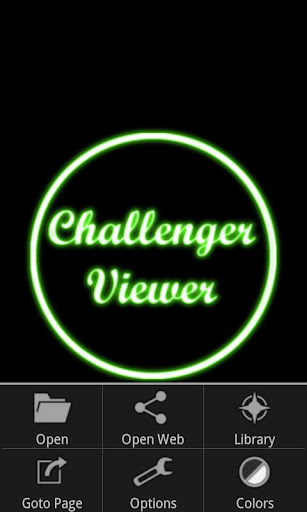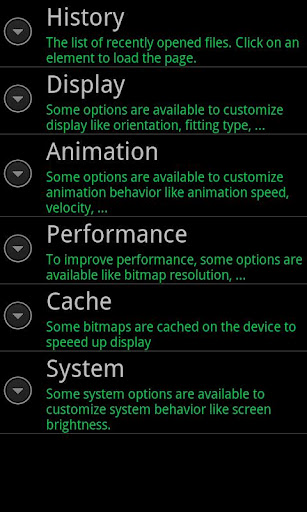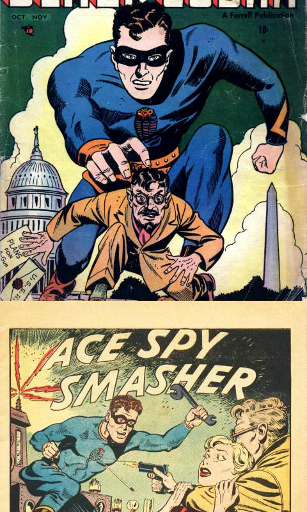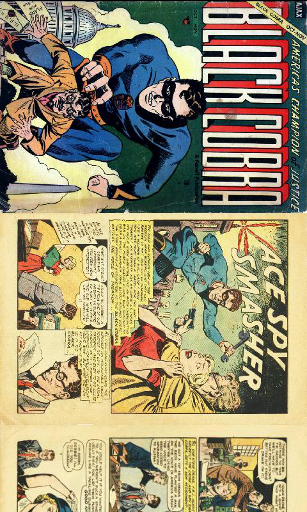Challenger Viewer is a simple comics viewer.
It’s really simple to use. You just have to scroll ! Pages are automatically load and display.
Supported image formats are JPG, PNG, PDF, CBZ/ZIP and CBR/RAR.
Main features are :
- Automatic page loading
- Zoom using multi-touch
- Vertical/Horizontal scrolling
- Library with covers displayed to quickly open comics (multiple kind of views available)
- Switch automatically to next issue when last page of comics is displayed
- Single page and « 2 page » display mode
- Included filter to improve displayed images quality
- Manual scrolling by moving finger on screen
- Autoscrolling by long pressing screen
- Tap to go to Next/Previous pages
- Fit to Width/Height display
- Multiple Image preview type
- Option to direct access to page
- Support multi-language (for now, english and french)
- Border can be display over Bitmap to easily identify each pages
- Contrast/Brightness/Gamma management
- Screen brightness management
- Application can be moved to SD Card
- Cached data can be stored on internal memory or SD Card
Files could be located on device or on network.
Supported network protocols are :
- Windows/SAMBA/CIFS
- Webdav
- FTP
- SFTP
The application needs a phone with lots of memory and a powerful processor, so don’t be disappointed if your phone is quite old and performance are not good.
The application works perfectly on Nexus 7, Nexus 10, Galaxy S2, Galaxy S3, Galaxy Tab, …
[youtube=http://www.youtube.com/watch?v=QD9nwbAncBM]